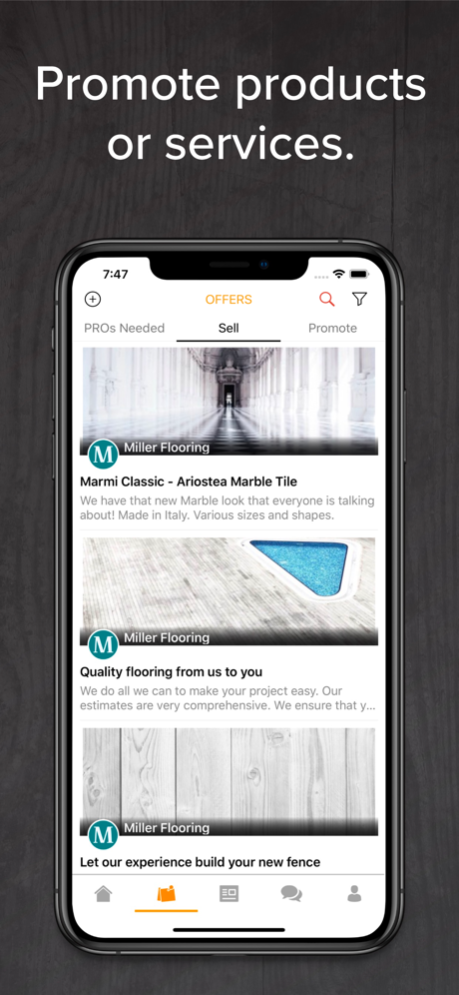Workblocks 1.0.16
Continue to app
Free Version
Publisher Description
DO YOU TRUST REFERRALS?
What if you had access to a referral database of top professionals in your area. Sometimes all you need is that one great referral to get your project rolling. Workblocks is a mobile app you can use wherever the job takes you. Through this app, you’ll be connected to a chain of the best in their field.
KEY FEATURES:
• If you’re a CONTRACTOR: expand your contact database by discovering new connections in your area and share your referrals with others.
• If you’re a VENDOR: promote your quality products or services and collaborate with local contractors.
• If you’re a HOMEOWNER: find an expert effortlessly, because your project matters. Conveniently access local, trusted craftsmen.
• CHAT: connect anytime, anywhere for your next opportunity.
WHAT ELSE CAN PROS DO WITH WORKBLOCKS?
• FORUM: exchange ideas, trends, knowledge, and expertise.
• OFFERS: find and hire pros for a project or list materials for sale.
• PROJECTS: have all your projects organized and in one place.
YOUR TIME IS VALUABLE, SO JOINING IS AS SIMPLE AS:
• Download the app
• Create a profile
• Start connecting
*to create a contractor or vendor profile, a valid business ‘Identification Number’ is required.
May 3, 2023
Version 1.0.16
Minor ui fixes
About Workblocks
Workblocks is a free app for iOS published in the Office Suites & Tools list of apps, part of Business.
The company that develops Workblocks is Workblocks LLC. The latest version released by its developer is 1.0.16.
To install Workblocks on your iOS device, just click the green Continue To App button above to start the installation process. The app is listed on our website since 2023-05-03 and was downloaded 1 times. We have already checked if the download link is safe, however for your own protection we recommend that you scan the downloaded app with your antivirus. Your antivirus may detect the Workblocks as malware if the download link is broken.
How to install Workblocks on your iOS device:
- Click on the Continue To App button on our website. This will redirect you to the App Store.
- Once the Workblocks is shown in the iTunes listing of your iOS device, you can start its download and installation. Tap on the GET button to the right of the app to start downloading it.
- If you are not logged-in the iOS appstore app, you'll be prompted for your your Apple ID and/or password.
- After Workblocks is downloaded, you'll see an INSTALL button to the right. Tap on it to start the actual installation of the iOS app.
- Once installation is finished you can tap on the OPEN button to start it. Its icon will also be added to your device home screen.